During the last month I learned how useful is the Content Search Web Part. I am creating a blog for multiple uses divided by categories and I want to have different views of the blog posts on different sites within the same Site Collection. To do so I am using a Content Search Web Part.
For reference, I am in the SharePoint 365 (2013) environment.
Step 1: Insert a Content Search Web Part.
Step 2: Click on "Change Query"
Step 3: Start Building your Query
At the Basics tab:
- On the Select a query section click on "Items matching a content type" This will help you get only Blog Posts.
- Add your Blog URL
At the Refiners Tab:
- Add ListItem_Posts t your refiners, located at the contentclass section.
Note that on the Managed Properties there is a refiner named BlogCategory, which we will use to filter by a specific category.
Go back to the Basics tab and add the BlogCategory filter.
- On the "Add additional filters" write "BlogCategory: " and specify which category value you want to filter the results.
Step 4: Click OK and adjust how you want to display the results.
There you go!

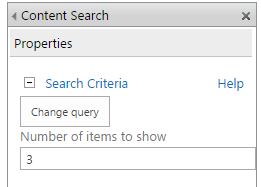



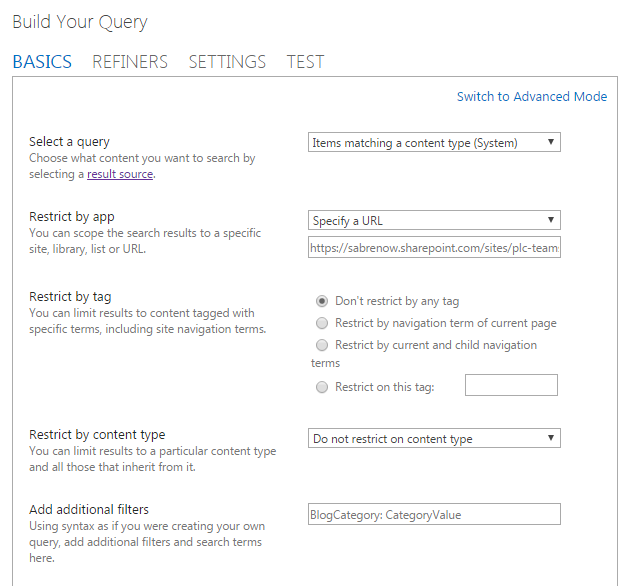


No comments:
Post a Comment